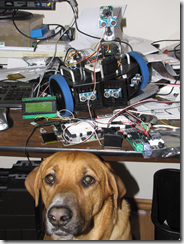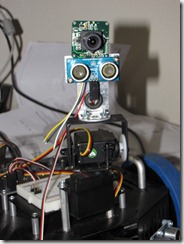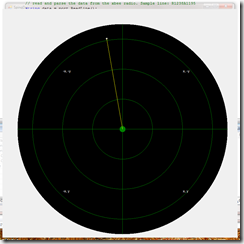Wow! That’s a mouth full! “How will he tie all that together?”
A couple nights ago I lost internet connectivity at the beginning of what I thought would be an all nighter of coding. When I woke up the next morning I had a new DHCP assigned ip address from Comcast my internet service provider. Since early spring last year I have been evaluating CMS, Blog and wiki software and reacquiring my system administration skills as well as learning some new computer programming languages and other sundry and various nick nacks of nerdom. I had a couple different sites up at home testing various platforms from www.drupal.org, www.wordpress.org, www.dokuwiki.org, www.mediawiki.org and others. Ohh yea, and Ruby on Rails which is so cool I’m getting shivers just writing Ruby on Rails. You may infer correctly that I’m interested in open source projects. With the ip address change, it looks like Comcast was rearranging subnets, I had to reconfigure DNS hosted at godaddy to point to the new ip address to continue to serve those eXperiments in my basement on a Fedora Linux system. This blog, www.rodaw.com, was hosted there in the basement of my home. Now I’ve moved it to a hosting account at www.godaddy.com. You can read about that experience here. Late note, in between beginning and finishing this story I not only moved the site from my basement to godaddy, but then from godaddy to vps.net where it lives now on a virtual machine. The positive spin I’ll say about the DHCP ip address change is that it motivated me to move www.rodaw.com. I had not wanted to advertise the sight much while it was at home. The legalities, bandwidth, the possibility of ip reassignment and exposing my home network to so much attention. So way cool! I’ve moved rodaw and feel more comfortable letting it loose. OK that covers the DHCP, now the
www.parallax.com Stingray robot, the dust bunnies and the xbee .asp .net discovery of www.dotnukes.com which ties into the C# class I’m taking at www.scc.spokane.edu which well it just wouldn’t fit in the title of this blog. So UPS dropped of my package from Parallax. They didn’t knock on the door but as I had been anxiously awaiting the package I looked out the front door every twenty minutes or so to see if I had missed them. Yup there it was. If I hadn’t had that ip addressing problem I wouldn’t have moved rodaw. If I hadn’t moved rodaw to a hosting site I wouldn’t be writing this article and feeling comfortable sharing it with people. And for some more cosmic cogs and wheels turning I wouldn’t have received the stingray robot at this time unless I hadn’t had some snafu with my credit card processing when paying for the robot at Parallax. Interesting how all these things tie together (interesting to me at least…) So I (im)patiently wait through Thursday and Friday going to class and completing my homework so I could put a block of time together for the assembly.
Saturday morning arrives and it’s time to put on a Western and assemble the robot.  You can see a bad man shooting a store keeper on the big screen, and on a tv dinner tray note the blue CCFL tubes hooked up to a power supply. I bought those along with the Parallax Stingray. Now get a look at the Stingray kit on my coffee table.
You can see a bad man shooting a store keeper on the big screen, and on a tv dinner tray note the blue CCFL tubes hooked up to a power supply. I bought those along with the Parallax Stingray. Now get a look at the Stingray kit on my coffee table.
I purchased an array of Ping sensors for the robot and during assembly I needed to refer to the parallax site for some assembly notes for the ping array. Here is the coffee table with the kit beginning to take shape. 
And that brings us to…
OK so where was I? Ohh yea the dust bunnies and the xbee .asp .net discovery of www.dotnukes.com which ties into the C# class I’m taking. I load up parallax home page find, and to my extremely pleasant surprise they have a big banner announcing that they’ve got a bunch of digi xbee http://www.parallax.com/tabid/829/Default.aspx stuff. I love learning about new sensors, and other nerdlets at parallax because of the sample circuits, source code, instruction and lively forums they have with their products. They really have some excellent educational materials for students, hobbyists and professionals to learn from. Well I click on the link and doh! the rest of the site is down! :-( I can’t even get to the ping sensor array assembly instructions I was looking for let alone read about the xbee radios! An error message was exposed that referred to the www.dotnukes.com site which I learned is a Web Content Management System (CMS) and Application Development Platform for Microsoft .NET which I’m learning about in the C# class. And yet another cosmic cog and wheel come into place. Cool, I already have a MS Server 2008R2 system running with a couple VMWare virtual servers in place to experiment with Microsoft stuff, I’ve been doing a lot of experiments on the linux server although I run Windows 7 as my main client system. I’m doing Macintosh a bit too for the first time in years in a photoshop class over at www.spokanefalls.edu But I digress. Don’t you just love virtual machines? A great way to have a development you can mess up and restore in moments from an image configured just the way you like before the experiment. Can’t wait to take a look at the dotnetnuke stuff. I think I’ll try to put together a shopping cart with customer order history. I do work at a little company, www.iea-software.com, that writes and distributes authentication and billing solutions as well as wireless hot spot and IM solutions. We use visual studio to create C++ applications that are ported to windows and linux. But I digress again – which was easy with that run on sentence. OK so the parallax site comes back to life real quick I suspect they were just adding the xbee announcement when I happened along, I hadn’t seen it previously. Now where was I? …
OK so the dust bunnies. It’s so miraculous, more cosmic? Funny like a laugher is an audible smile. I happened to drop two tiny little set screws for the hub on the stingray motors shaft. They were a good bit smaller than a ladybug.  I didn’t notice for about ten minutes after I had mistakenly opened the plastic bag upside down. I though what a bummer I’ll have to order a couple. Luckily I had two of the four so I would be able to attach the hubs to the motor shafts. What the heck I’ll look for them a bit. Check out the dust under the couch and coffee table where I was building the Stingray.
I didn’t notice for about ten minutes after I had mistakenly opened the plastic bag upside down. I though what a bummer I’ll have to order a couple. Luckily I had two of the four so I would be able to attach the hubs to the motor shafts. What the heck I’ll look for them a bit. Check out the dust under the couch and coffee table where I was building the Stingray.  This is like a dust bunny coral colony! Note my handsome dog Sampson. I found them both! Unbelievable! With the hard wood floor I guess it was possible but had that been a shag carpet I wouldn’t have found them. And wouldn’t be writing about the dust bunnies or if I did it would have been easy to pass the off as a weave for my carpet! OK well with all this dirty laundry out in the air so to speak I feel it’s important to say (read that defensive or guilty) that I did sweep up and vacuumed a bit.
This is like a dust bunny coral colony! Note my handsome dog Sampson. I found them both! Unbelievable! With the hard wood floor I guess it was possible but had that been a shag carpet I wouldn’t have found them. And wouldn’t be writing about the dust bunnies or if I did it would have been easy to pass the off as a weave for my carpet! OK well with all this dirty laundry out in the air so to speak I feel it’s important to say (read that defensive or guilty) that I did sweep up and vacuumed a bit.  This is the dust mop collection of the living room dust just prior to it’s trip to the trash can. It was hard to throw away I thought it might make a good wig for the Stingray. Check out how the dbclc (dust bunny coral like colony) dwarfs the stingray robot!
This is the dust mop collection of the living room dust just prior to it’s trip to the trash can. It was hard to throw away I thought it might make a good wig for the Stingray. Check out how the dbclc (dust bunny coral like colony) dwarfs the stingray robot! 
Check out a couple more pics of the Stingray as it begins  to take shape and the finished kit.
to take shape and the finished kit. 

Well there you have it. That’s how DHCP, dust bunnies, UPS, Parallax, Dotnukes, Microsoft, Visa, open source, C# class, my dog and a few other things all occurred to bring me to write this true story and share it with you.
rodaw, – jeffa